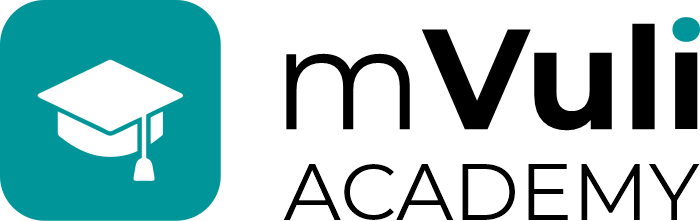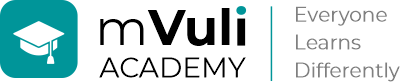Payment Gateway
mVuli Wallet behaves as an online payment gateway. Each registered user on mVuli Academy is allocated a digital wallet and a Wallet dashboard to manage their wallet.
Add Funds
Users will have to add funds to their wallet by using the wallet Top-up form. Wallet Top up form is displayed on My Account Page, Cart Page and Checkout page.
Use Funds
The wallet balance can be used for making future purchases only on mVuli Academy. Wallet balance will be displayed on My Account Page. Use of Wallet funds is restricted to mVuli courses.
Users can use the Wallet to make partial payment in combination with PayPal or Stripe is supported.
Transfer Funds
Users can transfer their funds to other users on mVuli Academy.
Send and Receive Gifts
Users can send the Gift Card to others who can then add the funds associated with that gift card to their wallet by redeeming it.
Email notifications will be sent to users for their wallet transactions.