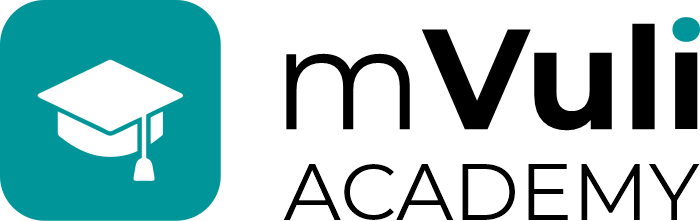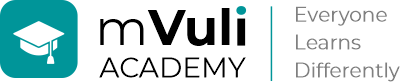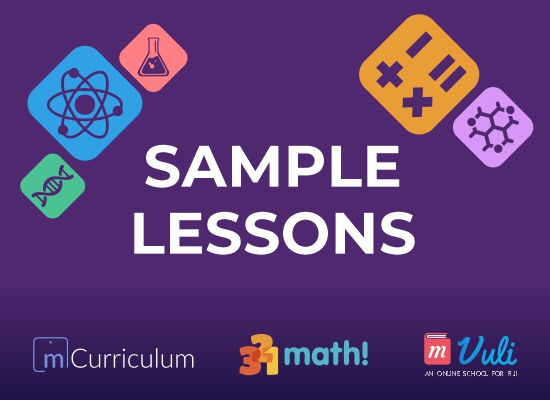mVuli
Private Schools
For School Managers, Businesses and Communities
mVuli Academy empowers anyone, in Fiji or from abroad, to setup and manage their own online school. Come and join us to contribute towards a better education in Fiji.

Your Own SCHOOL. Our Mission.
My Private Online School for Fiji
For decades, the communities in Fiji have setup and managed hundreds of schools in Fiji and contributed tremendously to the cause of education and development in Fiji. mVuli Academy leverages the power of digital technology to empower you to setup your own education platform and deliver quality education at a fraction of cost to your choice of students. We only provide you the platform; you manage your school:
- Enrol your own students and tutors,
- Monitor their progress through real time assessments,
- Interact with your students and teachers through chats, Zoom, Forums, etc.
mVuli Academy aims to help you with these and much more!
School Managers
For decades, communities and faith-based organisations in Fiji have made tremendous contributions in the field of education through establishment and management of schools. mVuli Academy provides an opportunity and freedom to existing organisations to setup and manage their own online Schools.
Relatives Abroad
Here is a great way for relatives outside Fiji to support their families in Fiji and ensure that the children get high quality education. Many people from abroad are already giving such support by providing fees, books etc. Now you can directly setup your own Family School and have full control of the number of students, their courses and monitor their performances. The platform enables you to interact with the students and support them further with digital devices, internet access, tuition etc.
Employers
Strengthen your employer-employee relationship by caring for the families of your employees. Just register a school for your company and enrol Purchase mVuli courses and allocate the them to the children of your employees as needed. The School Administrator will have full control of the number of packages subscribed, allocation of the packages to the students and monitor their performances. A social learning group will be automatically setup on mVuli Academy will enable you to interact with the students and support them further.
Anyone in Fiji or abroad
Any interested persons or group can now setup their own online school and support the education for students in Fiji.
ONLINE EDUCATION - THE FUTURE
Online education has helped many countries worldwide to surmount the challenges of the Covid pandemic. It will continue to play an important role in the education of the future. mVuli Academy offers the teachers in Fiji a versatile platform which combines
- A robust Learning Management System (LMS),
- Ready-made world-class Maths and Science curricula,
- Real-time assessment and monitoring of the performance of students
- An interactive Facebook-like social learning environment and
- Integration with Zoom for online classes and tuition – all on a single platform.
EMPOWERED COMMUNITIES
Private online schools on mVuli Academy are empowered to do the following:
- Setup their own online classrooms and invite their students to join an interactive learning environment.
- Utilise the mVuli courses, lessons, activities, assessments etc. to guide the learning experience for individual students.
- Utilise the mVuli Academy’s online assessment and reporting system to monitor the progress of students and make targeted and timely interventions.
- Use the social learning features to promote peer learning, group discussions, etc.
- Connect their own ZOOM accounts to their groups to provide a full-fledged online classroom experience.
sETUP AND RUN YOUR SCHOOl
mVuli Academy gives you the opportunity to support students by inviting them to their online School and offering them access to the courses.
You may help with subscriptions for students who may not have access to credit/debit cards.
Students may also request for sponsorship and mVuli Academy will try to reach out to as many sponsors as possible.
You can register and run your school in a few simple steps:
- Register your School
- Add some mVuli Course packages
- Manage you School – allocate courses to your students
- Interact with your students in your study Groups
If you need help to setup your school, just fill this form and we will assist you.
CONNECT YOUR ZOOM ACCOUNT TO YOUR STUDY GROUP
This special feature of mVuli Academy allows you to connect your personal ZOOM account to your study group and use it from within the mVuli Academy Platform. It will transform your learning space in to an audio-visual classroom. Zoom gives you a whole range of options to create an exciting and engaging learning place within your own group. You may then use Zoom to schedule classes, tutorials, share your screen, use a whiteboard etc to conduct your classes.
Instructions on how to connect your Zoom account to your group is given via a Zoom Setup Wizard in your group. Select your Group > Manage > Zoom and see the Setup wizard at the bottom of the page. Follow the instructions and seek help from an IT expert if needed. See Screenshot. Watch Video on how to setup your Zoom
Quality Courses at Affordable prices
mVuliAcademy offers k-12 standard courses based on the renowned and world No 1 education methodology from Finland. Multiple courses are packages in subjects to give full freedom to students to learn at their own pace.
Collaborative Platform
mVuli Academy allows teachers, tutors, parents, relatives, sponsors to come together on a common platform to support the education of the students in realtime.
Courses have hundreds of engaging videos, audios, games, quizzes etc for students to enjoy learning.